Pay Gas for Users
Demo
Introduction
By default, your users pay for their own gas, but you can choose to sponsor some (or all) transactions for your users. When you do, ZeroDev fronts the gas for your users, and charges your credit card on a monthly basis for the gas your users used.
Since it's unsafe to sponsor all transactions (in which case your users could drain your funds), you need to configure gas policies to determine which transactions to sponsor.
If you want to configure gas policies programmatically, check out the API. Otherwise, go to the Gas Policies section of your dashboard to follow along this tutorial.
Policy Types
There are three types of policies on ZeroDev:
- Project policies: policies that apply to the entire project.
- Contract policies: policies that apply to specific contracts.
- Wallet policies: policies that apply to specific wallet addresses.
Rate Limit Types
When you create a new policy, you set up one or more rate limits.
There are four types of rate limits:
- Amount: limit by the amount of gas
- Request: limit by the number of requests
- Gas Price: limit by the current gas price
- Amount per txn: limit by the amount of gas per transaction
Policy examples
The policies and rate limits are hopefully intuitive, but here are some common examples in case they are helpful. We will be using Polygon (MATIC) in these examples.
Sponsor up to 1 MATIC every hour for the entire project
Here we create a project policy:

Sponsor 100 transactions per minute for a specific contract
Here we create a contract policy:

Sponsor transactions for a specific function when gas price is below 50 GWEI
Here we create a contract policy:
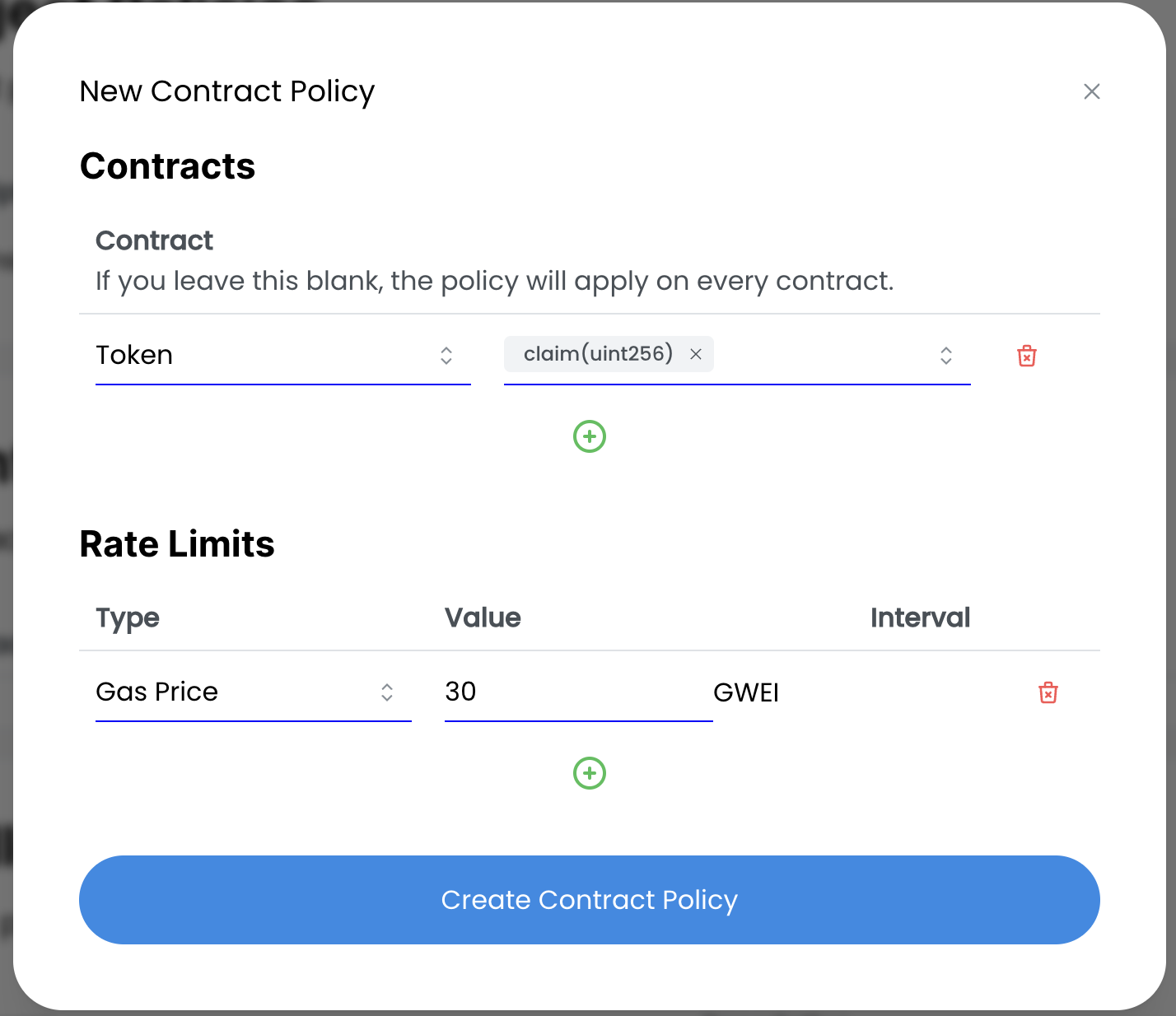
Sponsor 100 transactions per hour for a specific address
Here we create a wallet policy:
